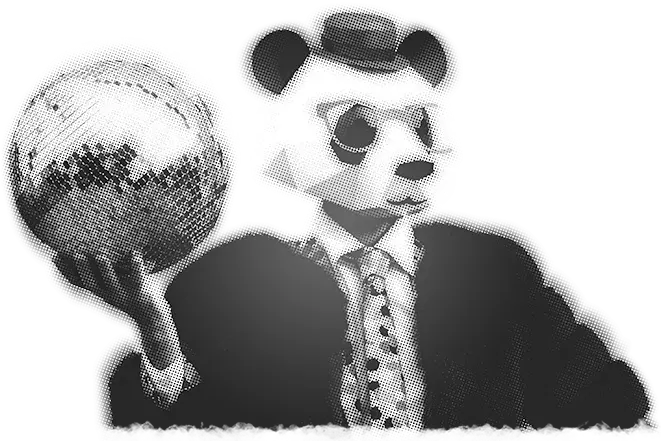Thinking about it scientifically, to write a decent 500 word blog post, you’re looking at up to half a day. Depending on your business and your marketing team, that could cost you a fair amount of money. So it totally makes sense to squeeze every bit of a value out of that content as possible. Here are 4 ways you can rejig and repurpose your blog content to get the maximum return on just half a day of work.
Use key points and stats as daily social media posts
Let’s be honest here: people loving retweeting or sharing things on their various social platforms because it makes them look informed and busy. Sharing something relevant to their customers and/or followers allows them to keep their feed looking busy without having to actually make the effort to write a post themselves.
Perhaps I’m being a bit cynical, but I’ve totally been guilty of this before. And I will be again.
Use interesting stats, controversial viewpoints or motivational quotes from your blog post as daily or weekly social media content. If your blog post is a list of tips, features or benefits, that fits this strategy really well. You can tweet one tip a day, or a week, or whatever frequency suits you.
Using this strategy, you kill two birds with one stone: get some regular, quality content for your social media channels without any extra effort, and increase your chances of getting retweets, shares and other engagement through sharing original thoughts and interesting statistics.
For bonus points: find relevant hashtags to increase visibility for your post. A great way to find hashtags and their popularity is Hashtagify.
Create an infographic
Infographics are a great way to repurpose your blog content and present – you guessed it – information graphically.
You might think that infographics are just for data and statistics, but this isn’t necessarily true. Infographics are a great way to display lists, timelines and how-tos in a visually engaging format. If you need a bit of inspiration, just take a look at the portfolio on Visual.ly. Once you’ve created your infographic, you can also upload it to Visual.ly for a cheeky free link.
I know what you might be thinking – that you’re not a designer, and you don’t know the first thing about designing infographics. Well, luckily for you, there are a whole host of tools online for creating infographics, most of which include handy templates so you don’t have to start from scratch. My personal favourite is Canva (free!), but there’s also Piktochart (premium), Venngage (free!) and Info.gram (free!) to name but a few.
Make a video
Video is where the world is going – it’s been suggested that by the end of this year, video content will represent 74% of internet traffic. And did you also know that when people hear information, they remember about 10% of it, but if a relevant image is paired with it, they remember 65% of that information? Then it’s a no-brainer – video is the way to go.
So many platforms are becoming more about video. With Facebook recently adding and heavily promoting Live video, Instagram stories, and with Youtube pulling in billions of views everyday, there’s plenty of outlets to choose from to get your video content in front of lots of eyes.
Similar to infographics, guides, how-tos, timelines and lists are just some of the content types that work well for video. Another thing to bear in mind, is that with many people viewing video content on their phones, it’s often played without sound – 85% of Facebook users watch video with the sound off. So it’s worth making sure that your content makes sense without sound – whether that’s through the use of subtitles, or by making it more graphical or animation-based.
Create downloadable content
While blog posts are a great source of information, they’re often not easy to refer back to if you need them again at a later date. For things like how-tos and lists of strategies and tactics (like this one), your visitors would almost definitely value a downloadable PDF which breaks down the key parts of the blog post into an easy cheat sheet or checklist. For long form posts which require a lot of scrolling, it’s often a more user-friendly way to deliver content, allowing them to flip through in their own time.
You can also use this strategy to entice the user in with bonus content. For example, you might write a post called “7 Recipe Ideas Using Avocado”. You could deliberately limit the blog post to 5 recipe ideas, then include the extra 2 in the downloadable content.
To give you an idea of how this might work, Brin Dean (Backlinko) does this all the time.
Making this kind of content available, and ensuring you include a clear call-to-action in your blog post, also enables you to convert your visitor to a contact. As you’ve given them something of value, they’ve been willing to enter their email address, meaning you’ll be able to contact them again (assuming you have consent) with more content they’ll likely be interested in, and nurture them down the path to a relationship.
So there you have it – don’t just let your carefully crafted content live a short life – always be on the lookout for ways you can repurpose blog content to not only deliver more value, but also save precious time and resources.