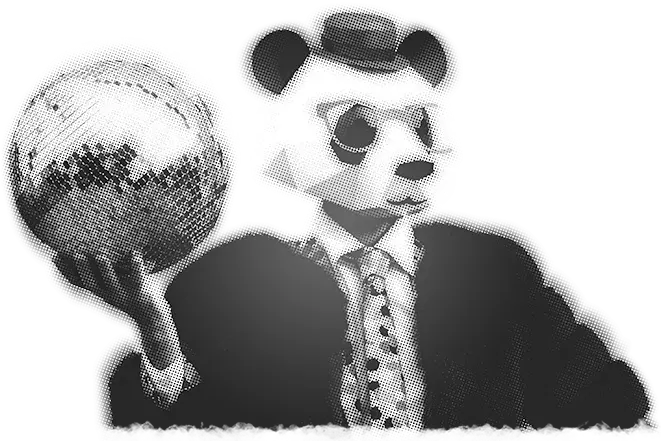So, we look more and more to LinkedIn to sell our wares. With some recent additions in terms of features and analytics, it’s turning into quite the powerful marketing tool.
With that in mind, I thought that I would give you a run-down of LinkedIn marketing in 2020, and the stuff you absolutely need to know about.
NB – this post doesn’t include anything about paid marketing. For my money (no pun intended), that’s a whole different ball game I could write another blog post about. Check out Neil Patel’s blog for a guide to paid LinkedIn ads.
Post types
You can do so much more on LinkedIn now than just text, images or videos. As a company page, you can create posts which allow you to share a wide range of content types and drive a higher level of engagement for your posts – which we’ll get to in a minute.
Documents
You can upload a PDF document to a LinkedIn post, which can be viewed and flicked through within the timeline. Very handy if you want to quickly share things like brochures, flyers or slide decks without having to link out to your website or sacrifice quality or clarity by converting to an image. Another, less “sales-y” potential use of this functionality would be to create a mini-guide or mini whitepaper – think top 5 tips or a short report with relevant stats. Note that it’s probably not a good idea to upload full whitepapers in this way – hold on to these and get those precious form fills!
Celebrating an occasion
These can be great to provide updates about your company and also humanise your brand a little. Additionally, they can give your team a little boost too – making them feel valued and proud of the business they work for. LinkedIn gives you four options – welcoming a team member, recognising an employee, launching a project, or celebrating a work anniversary/milestone. You can add a custom photo or select from some premade ones.
Create a poll
A handy way to stimulate some engagement on your page – you can also use this as a mini-market research tool too. Ask which feature they’d like to see next from your software, which title or topic they’d prefer for your next webinar, or what their number one challenge is at the moment. You get some engagement, and you get some insight – it’s a win-win!
There are other post types too which are available both to pages and to personal profiles, including:
- Offer help – introduced during COVID-19 so that individuals could lend a helping hand with referrals, advice, introductions, etc.
- Share a job vacancy
- Share a profile
Inviting pages followers
A functionality LinkedIn has added fairly recently is inviting connections to follow your company page. This is incredibly handy. It can be quite tricky to build followers organically on LinkedIn, especially if you’re starting from scratch. If you’ve got a fair few personal connections, you can fire off invitations to them to like your page by going to your company page admin view, clicking “Admin Tools”, in the top right corner, and selecting “Invite connections”. Each month, you get a central pot of 100 credits split between the admins of the page. If someone accepts your request to follow, you get a credit back. It doesn’t take long to zip through 100 (stick some Netflix on in the background and it’ll fly by) and you can expand the reach of your page. Success rates can differ based on the relevancy of your connections and the type of page you’re sharing, but we’ve seen acceptance rates of 30-50% on this activity. Pretty nifty!
Events
Another fairly recent addition, LinkedIn now lets you create an event as your personal profile or on your company page. You can add all of the relevant details and link to where to sign up, or a broadcast link if you’re not going public and aren’t fussed about vetting your sign ups. Again, the advantage here is that you can directly leverage your LinkedIn connections to invite them to an event – and there’s no limit to the number of people you can invite, unlike with company pages. You can choose whether to make the event public or private – helping you to balance between exclusivity and wanting to get bums on seats. If you so choose, you can hook this up directly with LinkedIn Live to deliver your online event through their platform.
Playing the algorithm game
I’ve saved possibly the most important point for last. Creating content for LinkedIn in 2020 – as with Google, or any other social media platform – is really about figuring out how you can leverage their algorithm and use it to your full advantage. LinkedIn’s algorithm, like any other, is a mysterious beast, and no one has all the answers, but there are certain trends in the performance of certain posts which would suggest certain approaches work better than others. Let’s dig in to conjecture and speculation then shall we?
External links
There is a VERY detailed post about this here – but to summarise, it’s thought that LinkedIn frowns upon (doesn’t necessarily directly penalise, but doesn’t boost either) you sharing external links on the platform. This makes perfect logical sense if you think about it – they want to keep people on their platform, so why wouldn’t they want to give heavier weighting to posts without external links? Sneaky so-and-so’s. Well, obviously you can’t just stop linking to your website, you want to continue to drive engagement and traffic to your content – but it’s all about balance. Use some of the post types we’ve talked about above, videos, and images, to share your content and your offerings in unique ways that’ll still spark interest but keep you golden in the eyes of LinkedIn. In the post I recommended above there’s also a hack-around involving posting first and then editing the link in – apparently this tricks the algorithm – so maybe give it a go! Other hack-arounds are ending your post with ‘link in the first comment’, inviting readers to take a deeper dive while still trying to stay on the right side of the ever-mysterious algorithm.
Dwell time
As of May, LinkedIn now factors in “dwell time” when ranking their feed. Put simply, dwell time refers to how long a user spends looking at an update or link. This obviously feeds into a lot of stuff I’ve been talking about in this article. If a user finds your post engaging, and in order to interact with or read your post has to spend a longer amount of time doing so, you’re on to a winner. Try sharing longer videos, more in-depth documents, polls, and test different post lengths to find your sweet spot.
We’ve really only just scratched the surface in this post on the capabilities of LinkedIn, the algorithm and the analytics behind the platform. My number one takeaway here is to experiment – LinkedIn (or any social media, for that matter), is fast-moving, dynamic and fluid environment. Sitting on things trying to get them 100% right is not really going to get you anywhere – you’ll look up only to find they’ve tweaked the algorithm, or added a whole host of new features you need to get your head around. Get posting, and find out what works for you and your followers!
…and if you feel you need any additional support with LinkedIn marketing, get in touch.