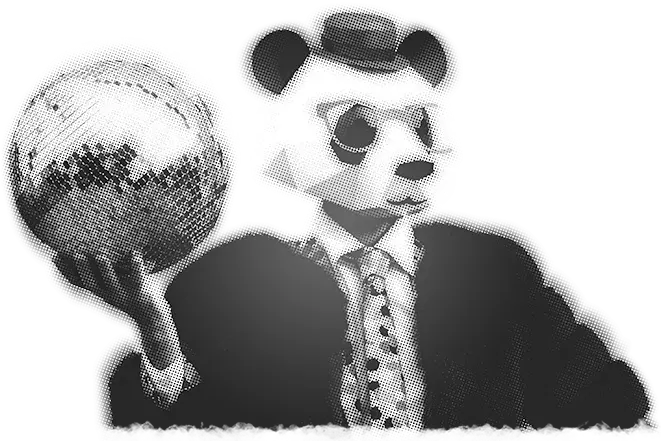We use cookies on the Inflowing website to track user activity on the site, this is standard practice for all websites. While we will endeavor to keep the list below updated, the Inflowing site relies on many third party services and the list may therefore become out of date if those services alter the cookies they use.
If you do not wish these cookies to be tracked you can disable them in your browser, but this may negatively effect your experience on the site.
We only use third party cookies: these are cookies found in other companies’ internet tools which we are using to enhance our site, for example Google have their own cookies, which are controlled by them.
3rd Party Cookies Used
Information about Albacross’ processing of your personal data