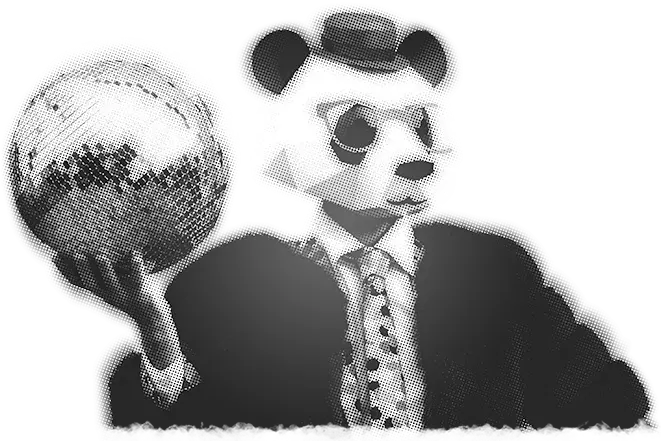It’s not time to down tools and give up just yet though. There are things you can do, with a bit of investment, to give your brand a kick-start to get it out there and in front of your ideal customers.
Just like paid search is a great way to drive this kind of awareness, paid social is another avenue worth exploring as a bit of ramp into some relevant traffic for your brand. In this post I’m going to look at how you can put paid social to work and use it to cleverly and carefully grow your brand online.
Where are they hanging out?
I’ve covered this in a previous post, but deciding which social networks you want to be active and promoting your content on is a vital step on your journey to engaging with potential customers. Chances are if you’re just starting out, you won’t be able to afford to target all the social networks with paid campaigns at once. In B2B, we often lean more heavily towards LinkedIn as the platform of choice, but do a bit of market research and persona development before you take the plunge – where are your potential customers spending their time? Once you have a clear idea of what’s likely to be the most successful platform, you know where to focus and where to allocate your budget.
Targeting
A powerful aspect of paid social campaigns is your ability to target individuals based on their demographic. This is one of the reasons why LinkedIn is particularly useful for B2B paid social – you have the ability to target individuals from certain organisations, locations, or those with certain job titles. The organisation targeting in particular can slot nicely into an ABM campaign. If Facebook’s more your bag, you can choose to target based on more “personal” attributes such as age, location, gender and interests. Who you choose to target is largely dependent on your customer base and your industry. The key is to not be too broad as to blow all of your budget on people who might not necessarily be relevant or a good fit, but not so specific as to slot yourself into too small of a niche to see very little return.
What are your objectives?
With paid social, you have a choice in terms of what you can actually promote – you can sponsor and promote particular posts, you can create image or animated ads, or you can simply promote your company page. To figure out which is best for you to focus on, you need to figure out what the objective of your campaign is. Do you want to drive engagement on social and encourage people to follow your page? Then page promotion is for you. Do you want to drive people to your website, or a particular piece of content on your website? Sponsor a post. Or do you simply want to drive awareness of your brand and maybe pick up some traffic to your site? Create an ad. Start by deciding on the core objective for your campaign and this will guide what kind of content you will be promoting.
But hang on, there is a fourth way…
Retargeting
Have you heard of the Facebook “Pixel”? This is essentially a bit of tracking code that goes on your site, and allows you to track via your Facebook business account who has been on your website. LinkedIn have muscled in on the game too with their “Insight Tag”. Once you have gathered some information, you can use this to serve them retargeted ads. You’re probably familiar with those Amazon ads you sometimes get halfway down your Facebook feed, recommending products to you based on something you viewed earlier – guess what? That’s retargeting. Retargeting becomes really useful as you’re starting to move some numbers through your site, and can help you tip people over the edge to conversion as part of your wider marketing funnel. Not so much about driving awareness, but useful to consider in the grand scheme of things.
Setting a budget
So, setting a budget for your paid social campaign is a bit like that old cliche, you know, about a piece of string? It all depends on your marketing budget as a whole, the objectives of the campaign and the size of the audience you’re trying to reach. The engine within the platform tends to give you a good indication of a cost-per-click and the kind of results you might expect from that. If you want to do a bit of planning ahead or need some more concrete numbers for budget sign off, a tool like HubSpot’s Ad ROI calculator could be quite handy for estimating return based on monthly spend. The only piece of advice I would give is work smarter, not harder – don’t keep burning budget and throwing more and more money at paid social until you can spend no more. If you’re not getting the returns you expected, revisit your ad content, landing page and targeting options to hone your approach.
Help!
Going it alone in the world of paid social can be a bit daunting. Need some more advice on how to get a social ad campaign going? Just get in touch.